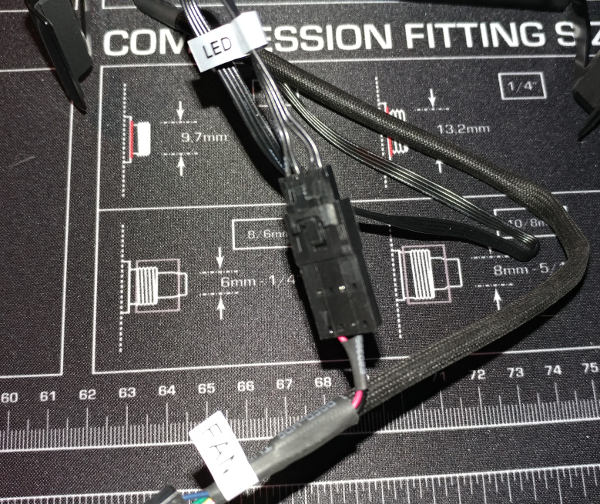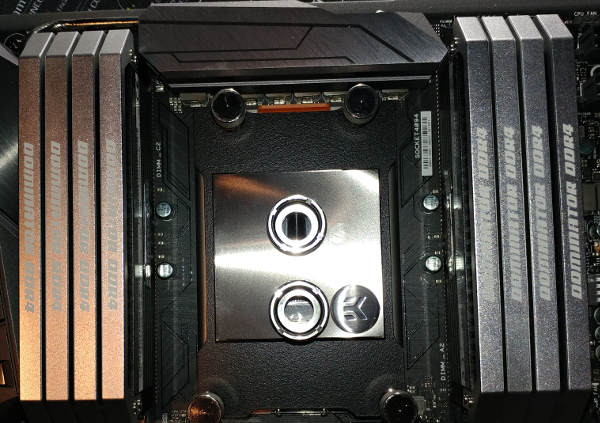CORSAIR Dominator Platinum 128GB
on Odin
Motivation Permalink
For memory, I went with the CORSAIR Dominator Platinum 128GB (8 x 16GB) DDR4 2666 (PC4 21300) CMD128GX4M8A2666C15. I could have chosen to OC with faster memory - but I opted to go with the 128gb of memory. My existing machine was running 16gb at 1600 - so my compiler will definitely thank me.
Unboxing Permalink
Inside the box, we get the manual and two sets of memory. Each set also contains a cooling fan assembly.
The fan assembly has a couple parts under it.
Assembling Permalink
Attach the mounting legs to each side of the fan assembly and screw in. You have to be careful not to strip the screws.
Once assembled, the book will direct you to attach the cabling in one of two ways. The attachment I chose is to not use Corsair Link since I am running Linux.
Installing Permalink
When installing the memory, you will notice that they face away from the CPU. As such, one set of four face the opposite direction as the other set. You can easily see this by looking at the direction of the top label in this picture.
When adding the fan to the memory, it can be a little difficult to place. First, you can’t even see one side to see if you did it correctly. Second, it completely blocks what was, IMHO, an unusable clearance for the first x16 PCIe slot.
To be honest, it’s probably a good thing EVGA refused to sell me a second card because I don’t see how the first slot could possibly be used without removing not only the fan, but that entire bank of memory. The proximity of that slot to the memory is a horrible design IMHO.
Once installed, it has a really nice aesthetic.
I decided to plug the fan headers into CPU_FAN and CPU_OPT…
I also noticed that the motherboard manual suggests adding an additional molex for memory. I am running 128gb, so why not?