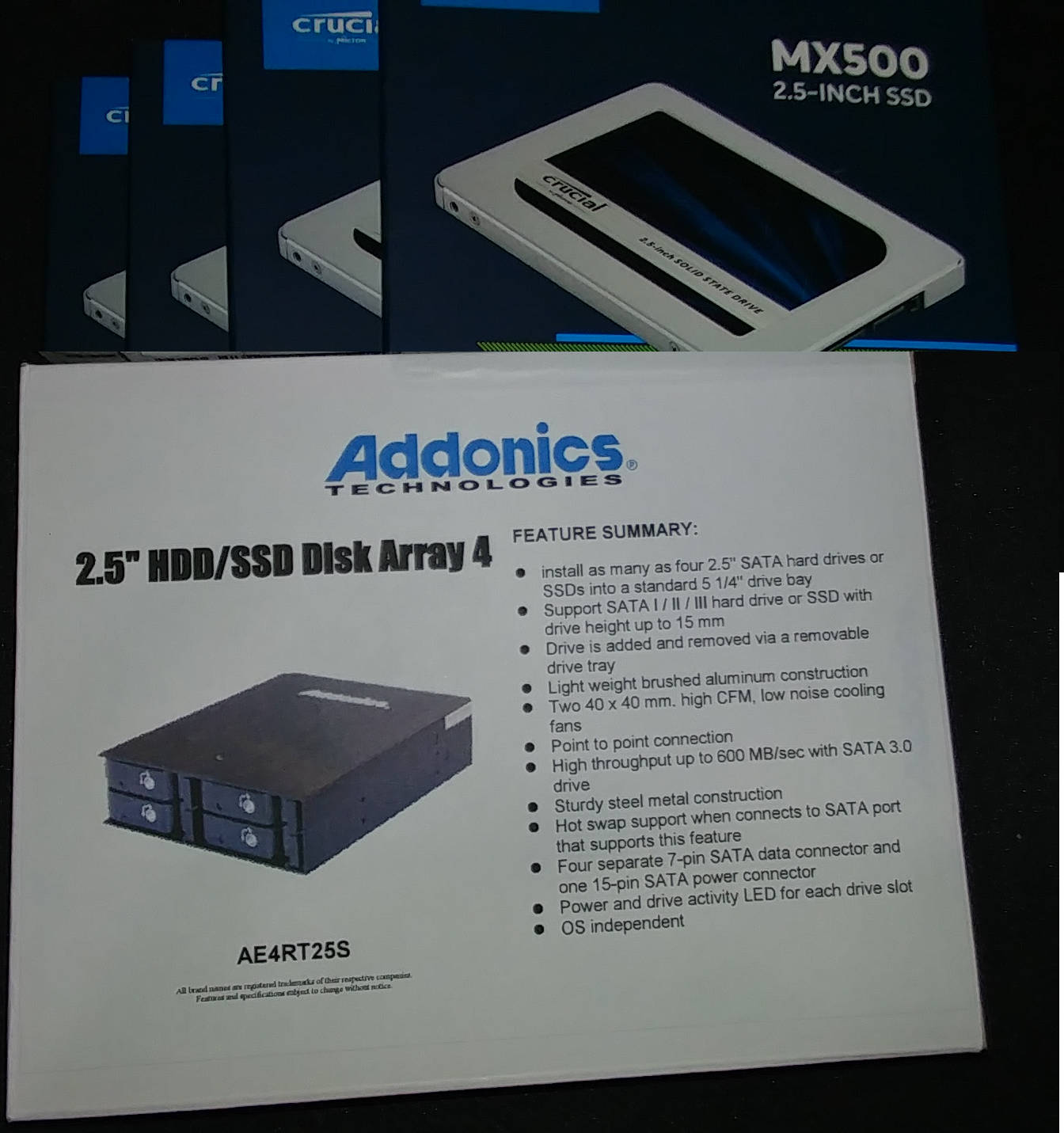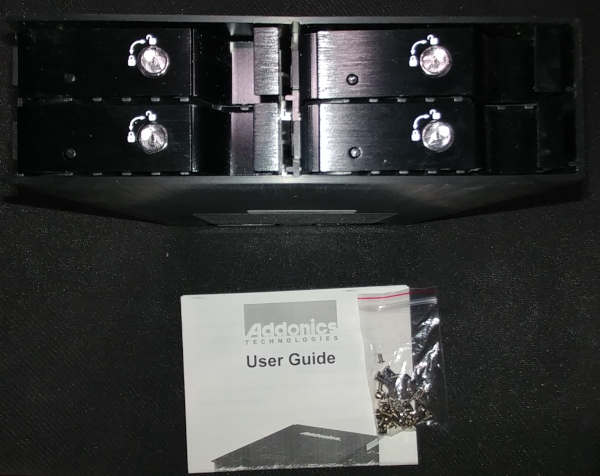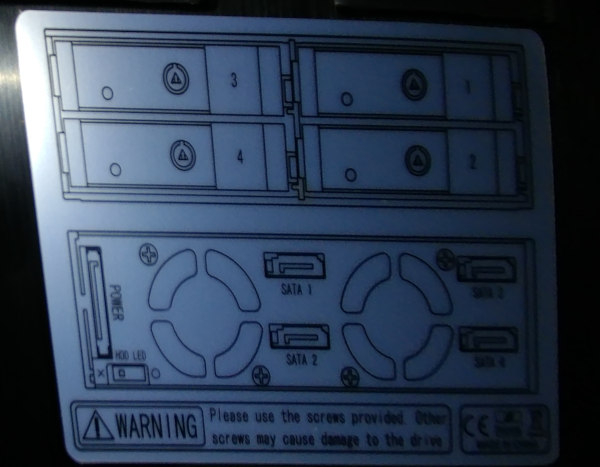Addonics AE4RT25S 2.5" HDD/SDD Disk Array 4
on Odin
Motivation
The new Ryzen build has been very unstable. I don’t yet know if it is the memory, the memory controller, the CPU… it could be anything.
I have been unable to do a complete pass of memtest.
What I have seen is that changing the BIOS settings (like memory interleaving) has drastic impact on how many of the tests fail.
I have also seen other people complaining about the same problem.
I’m currently hoping that it is something that can be fixed with a BIOS setting or a future BIOS firmware update.
In the meantime, it is causing no end of troubles.
Ubuntu is constantly segfaulting. Certain apps, like chrome, crash more than others.
Ubuntu on the NVMe (while fast) constantly has errors. When running with ext4, I have to fsck every couple of boots. I had to reinstall the OS 51 times in 1 month due to unrecoverable failures. I tried switching to a single-drive ZFS, which has helped with the inode issue – but gives me no failure protection. If the pool gets corrupted, I can’t fix it.
Also, I tried installing Windows on another NVMe, and it just failed with a hardware error. Reading online, that was most likely due to memory test failures. Obviously, I will have to figure out how to fix the memory errors.
However, I need the machine to be somewhat stable in the short term while I figure that out.
As such, I have decided to revert to a slower, but more resilient, raidz1 array for my primary work drive. I’d rather do raidz2, but this board doesn’t have enough spare SATA ports or space to install another card.
Unboxing
The Addonics AE4RT25S holds four hot-swap SATA devices. Their site has some alternate bay options (like 2 NVMe in a single SATA bay) but I am just putting four Crucial MX500 1TB SSDs in it.
The drive comes with a key, User Manual and quite a few screws.
One important note: the manual does not indicate which drive is #1 or which SATA port is #1. For that you should probably take a photo of the bottom of the drive before installing it.
Installing
Installation is pretty straight forward.
I have not put the Crucial drives in yet as I am going to borrow the drive functionality to read some data off the old dead computer before I put them into service.